Automatically Remove Background from Image
Quickly remove the background of any image with our free background remover. Make a background transparent or add a new background to a photo with SelfieMade.
Background remover powered by machine learning
Using one of the largest data sets in the world, our background remover has been trained to easily remove the background from any image, and create a high quality photo.
Replace your photo background
Want something more than a transparent background? Remove and replace your photo background with hundreds of free color and pattern backgrounds to make your photo pop.
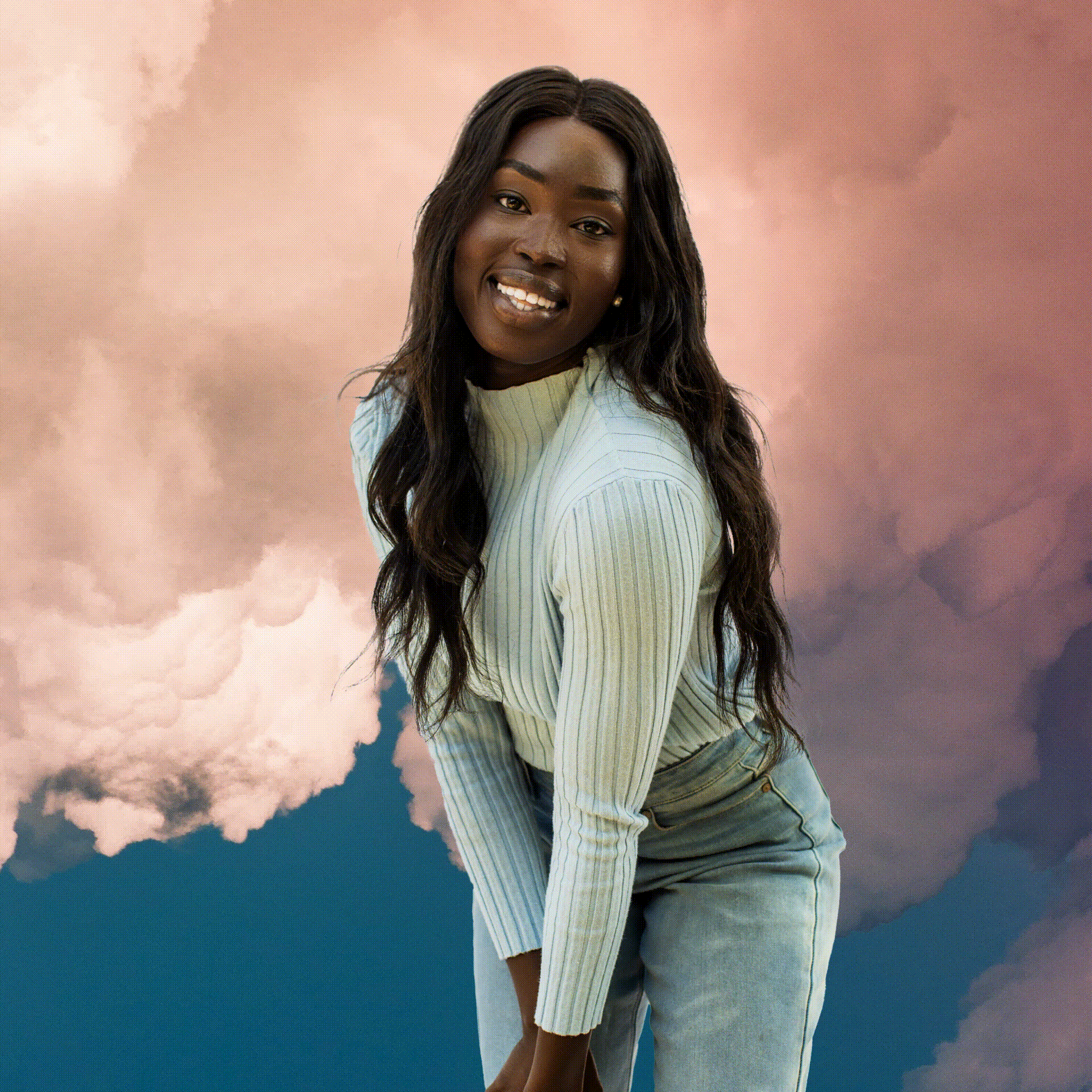
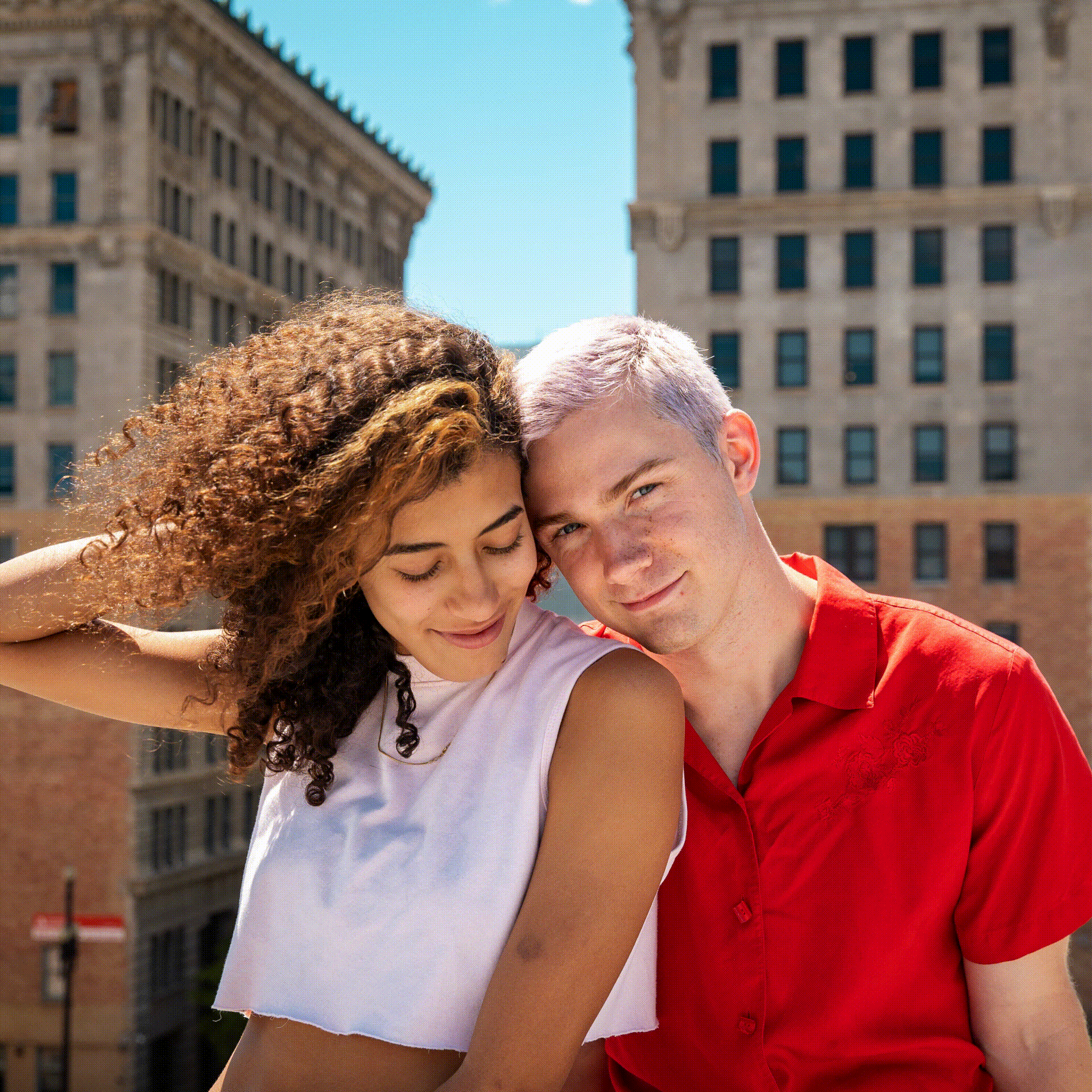
Blur your photo background
Looking for the background blur effect? With SelfieMade, you can easily blur photo backgrounds, and achieve the blur look. Blur any photo background, and make the subject of your photo stand out.

How to remove background from picture
- Open SelfieMadeOpen the SelfieMade app, available on iPhone, and choose the photo you would like to change.
- Go to Background toolsSelect the Background menu item, and select "Change Background"
- Choose from hundreds of backgroundsFrom solid color to colorful patterns, try and compare hundreds of backgrounds to find the perfect one for your photo.
Frequently asked questions
How to remove picture background?
Using the SelfieMade app, select your picture and go to the Background option in the editor. Tap the "Change Photo Background" option, and choose the transparent option. Now the background of your picture has been removed, and is ready to be saved.How to blur background on iPhone?
iPhone does not have a native tool to blur the background of a photo. Use SelfieMade to easily blur your photo background, and get the blur look on any image.